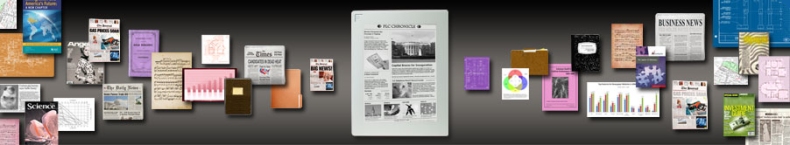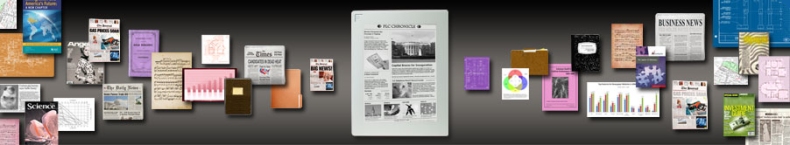|
Articles
Reviews
Shop
|
|
eBook Reader Comparison: Understanding Available eBook Formats
When it comes to your eBook reader comparison and choosing which device is best for your needs, it helps to have an understanding of the different formats available. You should always check the specifications to find out whether your particular model of eBook reader is capable of reading the format you want it to. Here is a quick guide to the most common forms of eBook currently available.
1) ePub
This is a popular format of eBook created by the International Digital Publishing Forum. This format is supported by most of the newest electronic readers, including Kindle, Sony and more. This format is also used on particular software for PCs and Macs. A major benefit to this format is that it is ‘reflowable’ meaning that text is not formatted for one specific page size, and lines will flow correctly without odd interruptions in the lines. Any eBook reader comparison should look out for this format!
2) PDF
This format was created by Adobe systems and is popular on the internet due to the variety of systems that can view them. The drawback to use PDF format on electronic book readers is that lines are of a fixed length at the time the eBook was created, meaning if your reader does not match the size of the page when the file was created, lines may not display correctly. PDF is useful as an added extra format in eReaders, so may factor into your eBook reader comparison.
3) Plain Text (TXT)
Plain text eBooks are a very simple form, taking up little space. This format may be included as an extra for your eBook reader, but generally .txt is not the standard for publishing eBooks for electronic readers.
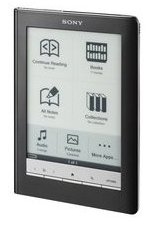
Sony Digital Reader Touch Edition
4) Amazon Kindle (AZW)
This is the format employed by Amazon to work with their Kindle eReader. As such, AZW files are only displayable on a Kindle device, and they can only be bought from the Amazon Kindle store. Amazon have recently announced that users will soon be able to view AZW files on their PC.
5) eReader (PDB)
This format was made popular on Palm handheld devices though is not the standard with current electronic book readers. It’s important not to get confused between the two, as this format will not generally work on your eBook reader unless stated in the specifications.
6) Sony Reader (BbeB/ LRF)
This is a format used by Sony Reader, though Sony Reader devices can also read other formats. Most eBook sources will be supplying ePub formats as standard, rather than BbeB.
Conclusion
These are just a few of the most common eBook formats to help with your eBook reader comparison. Remember, check specifications carefully before you buy!
|
|