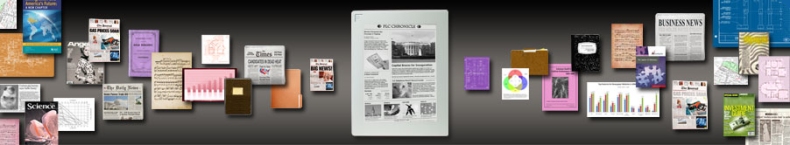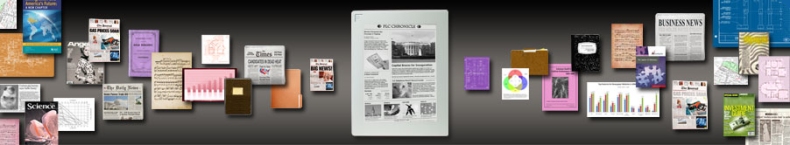|
Articles
Reviews
Shop
|
|
Nook Reader Review
The Barnes and Noble Nook should be an eBook reader to rival the Amazon Kindle. With features such as a built in library of eBooks, Wi-Fi connectivity and full-text browsing whilst in Barnes and Noble stores, the Nook has a lot of what the Kindle has to offer and promises even more. But does it deliver?
Features of the Barnes and Noble Nook
* 7.7 x 4.9 x 0.5 inches in size,
* 12.1 ounces,
* 3.5 inch color touch screen LCD,
* E-Ink paper-link display,
* Up to ten days battery life,
* 2GB storage with expandable slot,
* Photo galleries,
* Supports ePub, PDF, PDB, JPG, GIF, PNG, BMP and MP3 files.
Pros of the Barnes and Noble Nook
The Barnes and Noble Nook comes with many of the features that consumers love about the Amazon Kindle - a big library that includes thousands of eBooks, newspaper and magazines. It also has the same benefit of built in wireless access, including added Wi-Fi abilities. When in Barnes and Noble stores, customers will have the unique ability of being able to browse the text of books in full.
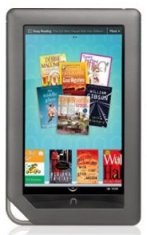
NOOKcolor eBook Tablet
The color touch screen is what sets the Nook apart from other readers in terms of its aesthetics, and the expandable memory is extremely useful if you fill up the memory that is included (already able to store around 1,500 books).
The Nook also includes a number of useful functions that help to take it beyond being a basic eBook reader. Users can customize their screen savers and create unique photo galleries, listen to MP3 files, make notes and read books from local libraries. An extra added benefit is the ability to lend eBooks to friends who own the Nook, completely free of charge, for up to 14 days.
Cons of the Barnes and Noble Nook
Since the release of the product, Barnes and Noble have been plagued with complaints regarding issues with creating bookmarks, loading the device, turning pages and the general user interface. Thankfully, Barnes and Noble quickly worked to release firmware upgrades that tackled the problems. However, users have still complained that page turns and loading times arenít as fast as they could be. Another disadvantage is that itís not possible to download eBooks when outside of the US, despite the Wi-Fi connectivity.
Conclusion
In terms of access to an online bookstore when within the US, the Barnes and Noble Nook goes some way into becoming a true rival for the Kindle. Itís color touch screen panel makes it look great, however, this doesnít make up for some of the slower loading times that users could experience when they use the product. The Ďlendingí feature of the Nook really sets it apart from other models, however the life of this function will depend upon how many eBook publishers allow for this feature to be implemented at all.
|
|